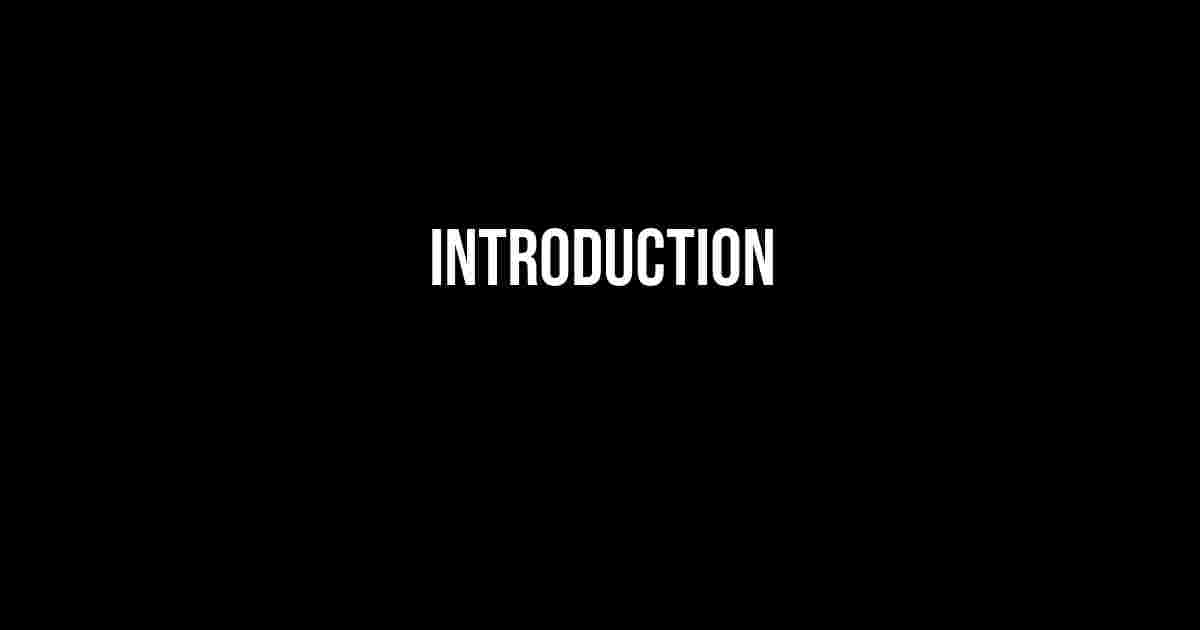**Optimizing Performance: React Native Prevent Child Re-Render**
React Native, the popular framework for building cross-platform mobile applications, is known for its efficiency and speed. However, as your application grows in complexity, you may start to notice performance issues, particularly with regards to re-renders. In this article, we’ll delve into the world of React Native optimization, focusing on one crucial aspect: preventing child re-renders. By the end of this comprehensive guide, you’ll be equipped with the knowledge to squeeze every last drop of performance out of your React Native app.
Why Prevent Child Re-Renders?
When a parent component re-renders, all its child components are re-rendered as well, regardless of whether their props have changed or not. This can lead to:
- Unnecessary re-renders, wasting valuable resources
- Performance degradation, causing sluggish UI and frustrated users
- Excessive memory usage, leading to crashes and errors
The Impact on Performance
To illustrate the importance of preventing child re-renders, let’s consider a simple example. Suppose we have a `ParentComponent` that renders a `ChildComponent` multiple times:
import React from 'react';
import { View, Text } from 'react-native';
const ChildComponent = () => {
return (
<View>
<Text>Hello, world!</Text>
</View>
);
};
const ParentComponent = () => {
const [counter, setCounter] = React.useState(0);
return (
<View>
{Array(10).fill(0).map((_, index) => (
<ChildComponent key={index} />
))}
<Button title="Increment Counter" onPress={() => setCounter(counter + 1)} />
</View>
);
};
In this scenario, whenever the `ParentComponent`’s state changes (e.g., when the counter is incremented), all 10 `ChildComponent` instances will be re-rendered, even though their props haven’t changed. This unnecessary re-rendering can lead to significant performance issues.
Preventing Child Re-Renders with `shouldComponentUpdate`
One effective way to prevent child re-renders is by utilizing the `shouldComponentUpdate` lifecycle method. This method allows you to control when a component should re-render by returning a boolean value indicating whether the component’s props or state have changed.
import React from 'react';
import { View, Text } from 'react-native';
class ChildComponent extends React.Component {
shouldComponentUpdate(nextProps) {
return !isEqual(this.props, nextProps);
}
render() {
return (
<View>
<Text>Hello, world!</Text>
</View>
);
}
}
In the example above, we’ve implemented the `shouldComponentUpdate` method in the `ChildComponent` class. This method receives the `nextProps` object as an argument and returns `true` if the props have changed, or `false` otherwise. By using the `isEqual` function from a library like `lodash`, we can efficiently compare the current props with the next props.
Using `React.memo` for Functional Components
For functional components, you can use the `React.memo` higher-order component (HOC) to achieve similar results. `React.memo` wraps your functional component and provides a `shouldComponentUpdate` implementation that shallowly compares the props.
import React, { memo } from 'react';
import { View, Text } from 'react-native';
const ChildComponent = memo(() => {
return (
<View>
<Text>Hello, world!</Text>
</View>
);
});
By using `React.memo`, you can ensure that your functional components only re-render when their props have changed.
Optimizing Lists with `React.PureComponent`
When working with lists, it’s essential to optimize the rendering of individual list items. One approach is to use `React.PureComponent` instead of `React.Component` for your list item components.
import React, { PureComponent } from 'react';
import { View, Text } from 'react-native';
class ListItem extends PureComponent {
render() {
return (
<View>
<Text>List item {this.props.index}</Text>
</View>
);
}
}
`React.PureComponent` provides a default implementation of `shouldComponentUpdate` that performs a shallow comparison of the props and state. This ensures that the list item component only re-renders when its props or state have changed.
Using ` FlatList` for Efficient List Rendering
Another optimization technique for lists is to use `FlatList` instead of `ScrollView`. `FlatList` is designed to efficiently render large lists by only re-rendering the visible items.
import { FlatList } from 'react-native';
const data = Array(100).fill(0);
const App = () => {
return (
<FlatList
data={data}
renderItem={({ item, index }) => (
<ListItem index={index} />
)}
keyExtractor={(item, index) => String(index)}
/>
);
};
By using `FlatList`, you can significantly reduce the number of re-renders, leading to improved performance and a more responsive user interface.
Additional Optimizations
While preventing child re-renders is a crucial aspect of React Native optimization, there are other techniques you can employ to further improve performance:
| Technique | Description |
|---|---|
| Lazy Loading | Loading components or data only when necessary, reducing unnecessary re-renders and memory usage. |
| Code Splitting | Dividing your code into smaller chunks, allowing for more efficient loading and reducing the initial bundle size. |
| ShouldComponentUpdate Optimization | Implementing custom `shouldComponentUpdate` logic to fine-tune re-renders based on specific props or state changes. |
| Virtualized Lists | Using libraries like `react-native-virtualized-list` to efficiently render large lists by only rendering visible items. |
Conclusion
By following the guidelines outlined in this article, you’ll be well on your way to optimizing the performance of your React Native application by preventing child re-renders. Remember to:
- Implement `shouldComponentUpdate` for class components
- Use `React.memo` for functional components
- Optimize lists with `React.PureComponent` and `FlatList`
- Employ additional optimization techniques like lazy loading, code splitting, and custom `shouldComponentUpdate` logic
With these strategies in place, you’ll be able to deliver a fast, responsive, and engaging user experience that will delight your users and set your app apart from the competition.
Final Thoughts
Optimizing performance is an ongoing process that requires continuous monitoring and iteration. By staying up-to-date with the latest best practices and techniques, you can ensure your React Native application remains fast, efficient, and scalable.
Remember, every optimization counts, and by preventing child re-renders, you’ll be taking a significant step towards delivering a world-class mobile experience.
Here are 5 Questions and Answers about “React Native Prevent child re-render” in a creative voice and tone:
Frequently Asked Question
Optimize your React Native app’s performance by learning how to prevent unnecessary child re-renders!
Why do child components re-render unnecessarily in React Native?
When the state or props of a parent component change, React Native re-renders the entire component tree, including child components, by default. This can lead to performance issues and slow down your app. However, there are ways to prevent unnecessary child re-renders, and we’ll explore them in this FAQ!
How can I use `shouldComponentUpdate` to prevent child re-renders in React Native?
By implementing the `shouldComponentUpdate` method in your child component, you can control whether it should re-render when its props or state change. Simply return `false` if the component doesn’t need to re-render, and `true` otherwise. This method is a powerful tool for optimizing performance in React Native.
What is React.memo and how does it help prevent child re-renders?
React.memo is a higher-order component (HOC) that memoizes a component, preventing it from re-rendering unless its props change. By wrapping your child component with React.memo, you can ensure that it only re-renders when its props are updated. This is particularly useful for components with expensive rendering logic.
Can I use React’s `useCallback` hook to prevent child re-renders in React Native?
Yes, you can! The `useCallback` hook allows you to memoize a function, so that it’s not recreated on every render. By memoizing a function that’s passed as a prop to a child component, you can prevent the child from re-rendering unnecessarily. This is especially useful when working with functional components.
Are there any best practices for preventing child re-renders in React Native?
Yes, here are a few best practices: keep your component tree shallow, use React.memo or shouldComponentUpdate to prevent unnecessary re-renders, avoid using inline functions as props, and use a stable key when rendering lists of items. By following these best practices, you can optimize the performance of your React Native app and prevent unnecessary child re-renders.