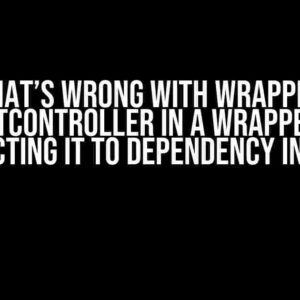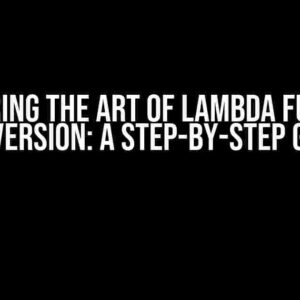Are you tired of struggling to integrate your Telegram bot with Python scripting? Do you need a helping hand to make your bot shine? Look no further! In this article, we’ll guide you through the process of integrating your Telegram bot with Python scripting, covering the basics, best practices, and troubleshooting tips. By the end of this article, you’ll be equipped with the knowledge to create a robust and efficient Telegram bot using Python.
What You’ll Need to Get Started
Before we dive into the nitty-gritty of Python scripting for Telegram bot integration, make sure you have the following:
- A Telegram account (if you don’t have one, create one here)
- A Telegram bot (create one by talking to the BotFather bot in Telegram)
- Python installed on your machine (if you don’t have Python, download it here)
- A code editor or IDE of your choice (e.g., PyCharm, Visual Studio Code, etc.)
Understanding the Telegram Bot API
The Telegram Bot API is a powerful tool that allows you to interact with the Telegram platform programmatically. To integrate your Python script with your Telegram bot, you’ll need to understand the basics of the API.
API Basics
The Telegram Bot API uses a simple HTTP-based API that allows you to send requests to the Telegram servers. The API is divided into two main parts:
- API Methods**: These are the endpoints that you can use to interact with the Telegram platform. Examples include sending messages, getting updates, and setting webhooks.
- API Objects**: These are the data structures that are used to represent Telegram objects, such as messages, users, and chats.
Authentication and Authorization
To use the Telegram Bot API, you’ll need to authenticate your bot by providing a unique API token. This token is generated when you create a new bot using the BotFather bot in Telegram.
Here’s an example of how to authenticate your bot using Python:
import requests
api_token = "YOUR_API_TOKEN_HERE"
url = f"https://api.telegram.org/bot{api_token}/getMe"
response = requests.get(url)
if response.status_code == 200:
print("Authentication successful!")
else:
print("Authentication failed!")
Setting Up Your Python Script
Now that you have a basic understanding of the Telegram Bot API, it’s time to set up your Python script. We’ll use the python-telegram-bot library to simplify the integration process.
Installing the python-telegram-bot Library
Install the python-telegram-bot library using pip:
pip install python-telegram-bot
Importing the Library and Setting Up the Bot
Import the python-telegram-bot library and set up your bot:
import logging
from telegram.ext import Updater, CommandHandler, MessageHandler
logging.basicConfig(level=logging.INFO)
api_token = "YOUR_API_TOKEN_HERE"
bot_name = "YOUR_BOT_NAME_HERE"
def start(update, context):
context.bot.send_message(chat_id=update.effective_chat.id, text="Hello, world!")
def main():
updater = Updater(api_token, use_context=True)
dp = updater.dispatcher
dp.add_handler(CommandHandler("start", start))
updater.start_polling()
updater.idle()
if __name__ == "__main__":
main()
Handling Updates and Messages
Now that your bot is set up, it’s time to handle updates and messages. Updates are essentially events that occur on the Telegram platform, such as receiving a message or getting a mention.
Handling Updates
Use the MessageHandler class to handle updates:
def handle_update(update, context):
if update.message:
context.bot.send_message(chat_id=update.effective_chat.id, text="You sent a message!")
dp.add_handler(MessageHandler(Filters.text, handle_update))
Handling Messages
Use the CommandHandler class to handle messages:
def handle_command(update, context):
if update.message.text == "/start":
context.bot.send_message(chat_id=update.effective_chat.id, text="You started the bot!")
dp.add_handler(CommandHandler("start", handle_command))
Best Practices and Troubleshooting Tips
Here are some best practices and troubleshooting tips to keep in mind:
Logging
Use logging to debug your bot and track errors:
logging.basicConfig(level=logging.INFO)
Error Handling
Use try-except blocks to handle errors:
try:
# Your code here
except Exception as e:
logging.error("Error: %s", e)
Code Organization
Organize your code using separate files and functions:
# bot.py
def start(update, context):
# Your code here
# handlers.py
def handle_update(update, context):
# Your code here
# main.py
from bot import start
from handlers import handle_update
def main():
# Your code here
Conclusion
That’s it! You now have a comprehensive guide to integrating your Telegram bot with Python scripting. Remember to follow best practices, troubleshoot errors, and experiment with different API methods and objects. If you’re stuck or need further assistance, don’t hesitate to ask for help.
| API Method | Description |
|---|---|
getMe |
Returns information about the bot. |
sendMessage |
Sends a message to a chat. |
getUpdates |
Retrieves updates for the bot. |
Need more help? Check out the official Telegram Bot API documentation here.
Happy coding!
Here are 5 questions and answers about “Python Scripting Help Needed for Telegram Bot Integration” in HTML format:
Frequently Asked Question
Get answers to your most pressing questions about integrating a Telegram bot with Python scripting.
What is the purpose of integrating a Telegram bot with Python scripting?
Integrating a Telegram bot with Python scripting allows you to automate tasks, send notifications, and interact with users in a conversational interface. It enables you to leverage the power of Python programming language to create custom bot functionality, process user inputs, and respond accordingly.
What kind of tasks can I automate with a Telegram bot using Python scripting?
With a Telegram bot integrated with Python scripting, you can automate a variety of tasks, such as sending reminders, processing user requests, fetching data from APIs, and performing complex calculations. You can also use natural language processing (NLP) techniques to analyze user inputs and respond accordingly.
What libraries do I need to use for Telegram bot integration with Python scripting?
To integrate a Telegram bot with Python scripting, you’ll need to use the Telegram Bot API and a Python library such as python-telegram-bot or pyTelegramBotAPI. These libraries provide a convenient way to interact with the Telegram API and handle bot functionality.
How do I get started with creating a Telegram bot using Python scripting?
To get started, you’ll need to create a Telegram bot using the BotFather bot in Telegram. Then, obtain an API token and install the required Python libraries. Next, write Python scripts to interact with the Telegram API and define the bot’s functionality. You can refer to the Telegram Bot API documentation and Python library documentation for more information.
Can I use Python scripting to create a Telegram bot that interacts with other services?
Yes, you can use Python scripting to create a Telegram bot that interacts with other services, such as databases, APIs, or other messaging platforms. This enables you to create a more comprehensive and integrated system that leverages the strengths of multiple services.