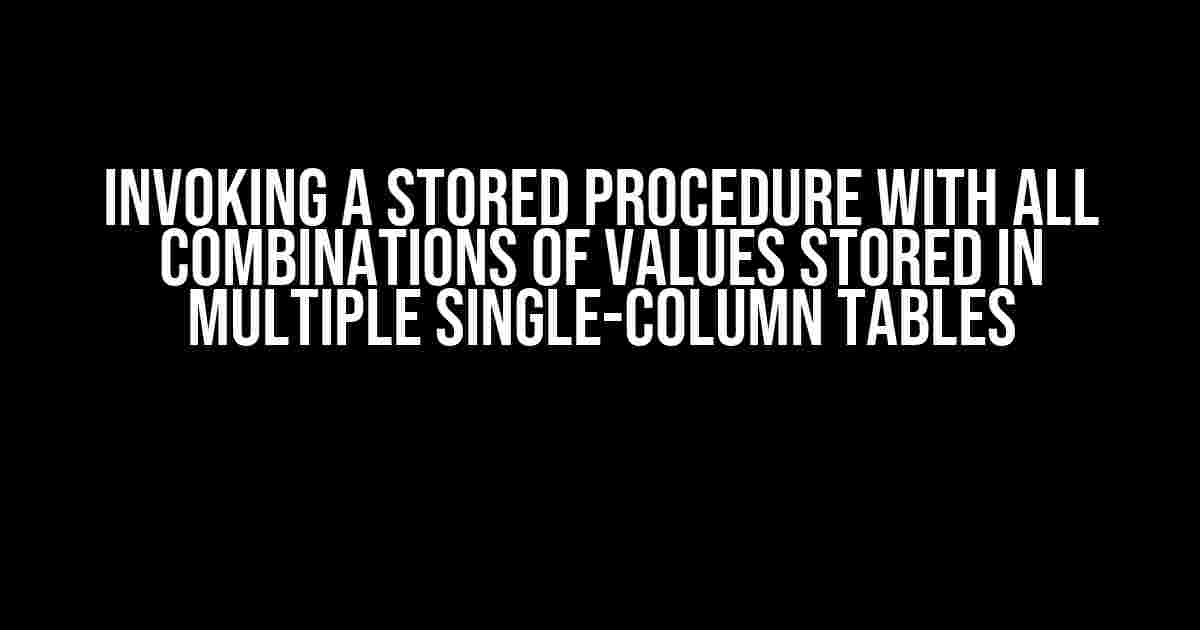If you’re reading this article, chances are you’re stuck with a complex problem that requires combining values from multiple tables to invoke a stored procedure. You’re not alone! Many developers have been in your shoes, and I’m here to guide you through the process with a step-by-step approach.
The Problem Statement
You have multiple single-column tables, each containing a set of unique values. Your task is to invoke a stored procedure with all possible combinations of these values. Sounds daunting, right? Let’s break it down into manageable chunks.
Table Structure
Let’s assume you have three tables: `TableA`, `TableB`, and `TableC`, each with a single column `Value`. The tables contain the following values:
| TableA |
|---|
| Value1 |
| Value2 |
| Value3 |
| TableB |
|---|
| Option1 |
| Option2 |
| TableC |
|---|
| Category1 |
| Category2 |
| Category3 |
The Solution
To invoke the stored procedure with all possible combinations of values, we’ll use a combination of query techniques and clever thinking.
Step 1: Create a Cartesian Product
We’ll start by creating a Cartesian product of the three tables using the `CROSS JOIN` operator. This will give us a result set with all possible combinations of values.
SELECT A.Value, B.Option, C.Category FROM TableA A CROSS JOIN TableB B CROSS JOIN TableC C;
This query will produce a result set with 18 rows (3 x 2 x 3 = 18), containing all possible combinations of values.
Step 2: Create a Temporary Table or Table Variable
We’ll store the result set from the previous step in a temporary table or table variable. This will allow us to work with the combined data more efficiently.
DECLARE @Combinations TABLE ( Value varchar(50), Option varchar(50), Category varchar(50) ); INSERT INTO @Combinations SELECT A.Value, B.Option, C.Category FROM TableA A CROSS JOIN TableB B CROSS JOIN TableC C;
Step 3: Invoke the Stored Procedure
Now that we have the combined data, we can invoke the stored procedure using a cursor or a loop. We’ll use a cursor in this example.
DECLARE @Value varchar(50), @Option varchar(50), @Category varchar(50); DECLARE cur CURSOR FOR SELECT Value, Option, Category FROM @Combinations; OPEN cur; FETCH NEXT FROM cur INTO @Value, @Option, @Category; WHILE @@FETCH_STATUS = 0 BEGIN EXECUTE YourStoredProcedure @Value, @Option, @Category; FETCH NEXT FROM cur INTO @Value, @Option, @Category; END; CLOSE cur; DEALLOCATE cur;
In this example, we’re using a cursor to iterate over the rows in the `@Combinations` table. For each row, we invoke the stored procedure with the corresponding values.
Optimizing the Solution
While the above solution works, it can be optimized for better performance. Here are some tips:
- Use table variables instead of temporary tables for better performance.
- Avoid using cursors and instead use a set-based approach with a single `INSERT` statement.
- Consider using a numbers table or a tally table to generate the combinations instead of using a `CROSS JOIN`.
Here’s an optimized version of the solution using a set-based approach:
DECLARE @Combinations TABLE (
Value varchar(50),
Option varchar(50),
Category varchar(50)
);
INSERT INTO @Combinations
SELECT
A.Value,
B.Option,
C.Category
FROM
TableA A
CROSS JOIN TableB B
CROSS JOIN TableC C;
INSERT INTO YourLogTable (Value, Option, Category)
SELECT
Value,
Option,
Category
FROM
@Combinations;
EXECUTE sp_executesql N'
DECLARE @sql nvarchar(max);
SET @sql = N'';
SELECT
@sql = STRING_AGG(CONCAT(N'EXECUTE YourStoredProcedure @Value = ''', Value, ''', @Option = ''', Option, ''', @Category = ''', Category, ''';'), CHAR(13) + CHAR(10))
FROM
@Combinations;
EXEC sp_executesql @sql;
';
In this optimized version, we’re using a single `INSERT` statement to log the combinations and then using dynamic SQL to invoke the stored procedure in a single execution.
Conclusion
Invoking a stored procedure with all combinations of values from multiple single-column tables can be a complex task. However, by breaking it down into manageable steps and using clever query techniques, we can achieve the desired result. Remember to optimize the solution for better performance and scalability.
I hope this article has helped you solve your problem. If you have any questions or need further clarification, feel free to ask in the comments below.
Happy coding!
Frequently Asked Question
Get ready to tackle the challenging world of stored procedures and multiple single-column tables!
How do I invoke a stored procedure with all combinations of values stored in multiple single-column tables?
You can use the CROSS JOIN operator to combine the values from each table and then invoke the stored procedure for each combination. For example, if you have two tables, TableA and TableB, you can use the following syntax: SELECT * FROM TableA CROSS JOIN TableB; EXECUTE stored_procedure @param1 = a.column1, @param2 = b.column2;
What if I have more than two tables? How do I combine all the values?
You can use multiple CROSS JOIN operators to combine the values from each table. For example, if you have three tables, TableA, TableB, and TableC, you can use the following syntax: SELECT * FROM TableA CROSS JOIN TableB CROSS JOIN TableC; EXECUTE stored_procedure @param1 = a.column1, @param2 = b.column2, @param3 = c.column3;
How do I handle large amounts of data and avoid performance issues?
To handle large amounts of data, consider using a temporary table or table variable to store the combinations of values. You can then iterate through the temporary table using a cursor or WHILE loop to invoke the stored procedure. Additionally, consider optimizing your stored procedure to minimize performance impact.
Can I use a single SELECT statement to invoke the stored procedure for all combinations?
Unfortunately, no. You cannot use a single SELECT statement to invoke a stored procedure for all combinations. The EXECUTE statement must be used to invoke the stored procedure, and it requires a separate statement for each combination of values.
What if I need to pass additional parameters to the stored procedure besides the combinations of values?
You can pass additional parameters to the stored procedure by including them in the EXECUTE statement, separated by commas. For example: EXECUTE stored_procedure @param1 = a.column1, @param2 = b.column2, @additional_param = ‘some_value’;