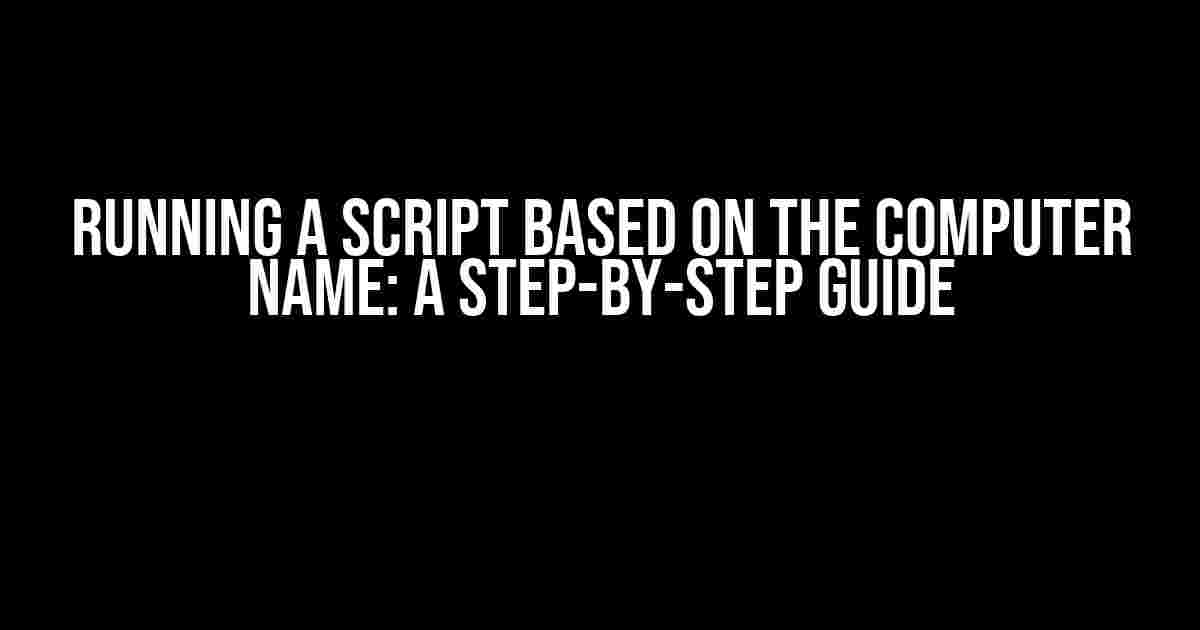Hey there, tech enthusiasts! Are you tired of running the same script on multiple computers, only to find out that it doesn’t work as expected due to differences in computer names? Well, worry no more! In this comprehensive guide, we’ll show you how to run a script based on the computer name, ensuring that your scripts are tailored to each machine’s unique identity.
What’s the Big Deal About Computer Names?
Before we dive into the nitty-gritty, let’s discuss why computer names are crucial in scripting. A computer name, also known as a hostname, is a unique identifier assigned to a device on a network. It’s used to identify the machine, allowing scripts and applications to differentiate between devices. Think of it like a person’s name – each one is unique, and scripts can use this identifier to customize their behavior.
Understanding Scripting Languages
Before we proceed, let’s briefly discuss scripting languages. A scripting language is a programming language that’s used to write scripts, which are sets of instructions executed by an interpreter or compiler. Common scripting languages include batch, PowerShell, and Python. Each language has its strengths and weaknesses, but they all share a common goal: to automate tasks and make our lives easier.
Choosing the Right Scripting Language
When it comes to running a script based on the computer name, the choice of scripting language is crucial. Here’s a brief overview of popular scripting languages and their suitability for this task:
| Scripting Language | Suitable for Task? | Reason |
|---|---|---|
| Batch | Yes | Batch scripts are ideal for simple automation tasks and can easily retrieve the computer name using the `%computername%` variable. |
| PowerShell | Yes | PowerShell is a powerful scripting language that can retrieve the computer name using the `$env:computername` variable. It’s ideal for complex automation tasks. |
| Python | Yes | Python is a versatile scripting language that can retrieve the computer name using the `os` module. It’s ideal for complex automation tasks and can be used in conjunction with other languages. |
Retrieving the Computer Name
Now that we’ve discussed scripting languages, let’s focus on retrieving the computer name. This step is crucial, as it allows your script to identify the machine it’s running on.
Using the %computername% Variable (Batch)
In batch scripts, you can use the `%computername%` variable to retrieve the computer name. Here’s an example:
@echo off echo The computer name is %computername% pause
Using the $env:computername Variable (PowerShell)
In PowerShell scripts, you can use the `$env:computername` variable to retrieve the computer name. Here’s an example:
Write-Host "The computer name is $env:computername" Read-Host "Press Enter to continue..."
Using the os Module (Python)
In Python scripts, you can use the `os` module to retrieve the computer name. Here’s an example:
import os
print("The computer name is", os.environ['COMPUTERNAME'])
input("Press Enter to continue...")
Running a Script Based on the Computer Name
Now that we’ve retrieved the computer name, let’s discuss how to run a script based on this information.
Using IF Statements (Batch)
In batch scripts, you can use IF statements to execute different commands based on the computer name. Here’s an example:
@echo off IF "%computername%" == "WORKSTATION1" ( echo Running script on WORKSTATION1 echo This script will only run on WORKSTATION1 ) ELSE ( echo Running script on a different computer echo This script will run on all computers except WORKSTATION1 ) pause
Using IF Statements (PowerShell)
In PowerShell scripts, you can use IF statements to execute different commands based on the computer name. Here’s an example:
if ($env:computername -eq "WORKSTATION1") {
Write-Host "Running script on WORKSTATION1"
Write-Host "This script will only run on WORKSTATION1"
} else {
Write-Host "Running script on a different computer"
Write-Host "This script will run on all computers except WORKSTATION1"
}
Read-Host "Press Enter to continue..."
Using IF Statements (Python)
In Python scripts, you can use IF statements to execute different commands based on the computer name. Here’s an example:
import os
if os.environ['COMPUTERNAME'] == "WORKSTATION1":
print("Running script on WORKSTATION1")
print("This script will only run on WORKSTATION1")
else:
print("Running script on a different computer")
print("This script will run on all computers except WORKSTATION1")
input("Press Enter to continue...")
Tips and Tricks
Before we wrap up, here are some tips and tricks to keep in mind when running a script based on the computer name:
- Use the `echo` or `Write-Host` command to display the computer name during script execution. This helps you debug and identify the computer name.
- Consider using a centralized script repository to store your scripts. This allows you to easily update and manage scripts across multiple computers.
- Use environment variables to store the computer name and reuse it throughout your script. This simplifies your code and makes it easier to maintain.
- Test your script on multiple computers to ensure it works as expected. This helps you identify any compatibility issues or edge cases.
Conclusion
Running a script based on the computer name is a powerful technique that allows you to tailor your scripts to each machine’s unique identity. By choosing the right scripting language, retrieving the computer name, and using IF statements, you can create customized scripts that automate tasks with ease. Remember to test your scripts thoroughly and consider using a centralized script repository to simplify script management. Happy scripting!
(Word count: 1047)
Here are the 5 Questions and Answers about “Running a script based on the computer name” in HTML format:
Frequently Asked Questions
Got questions about running scripts based on computer names? We’ve got answers!
Q: How can I run a script based on the computer name?
You can use the `%COMPUTERNAME%` environment variable in your script to detect the computer name and then use conditional statements to execute specific code based on the name. For example, in a batch script, you can use `if “%COMPUTERNAME%” == “Computer1” (` to run a specific block of code.
Q: Can I use PowerShell to run a script based on the computer name?
Yes, you can! In PowerShell, you can use the `$env:COMPUTERNAME` variable to get the computer name and then use `if` statements to execute specific code based on the name. For example, `if ($env:COMPUTERNAME -eq “Computer1”) { #run specific code }`.
Q: How can I get the computer name in a Python script?
You can use the `platform` module in Python to get the computer name. Specifically, you can use `import platform; computer_name = platform.node()` to get the computer name and then use conditional statements to execute specific code based on the name.
Q: Can I run a script based on a partial match of the computer name?
Yes, you can! Depending on the scripting language, you can use string manipulation functions to extract a part of the computer name and then match it against a specific string. For example, in a batch script, you can use `if not “%COMPUTERNAME:~0,5%” == “Prefix” (` to check if the first 5 characters of the computer name match a specific prefix.
Q: Are there any security concerns when running scripts based on computer names?
Yes, there are! When running scripts based on computer names, you should ensure that the script is not vulnerable to spoofing attacks, where an attacker tries to impersonate a specific computer name to gain unauthorized access. Additionally, you should also ensure that the script is properly authenticated and authorized to run on the target computer.